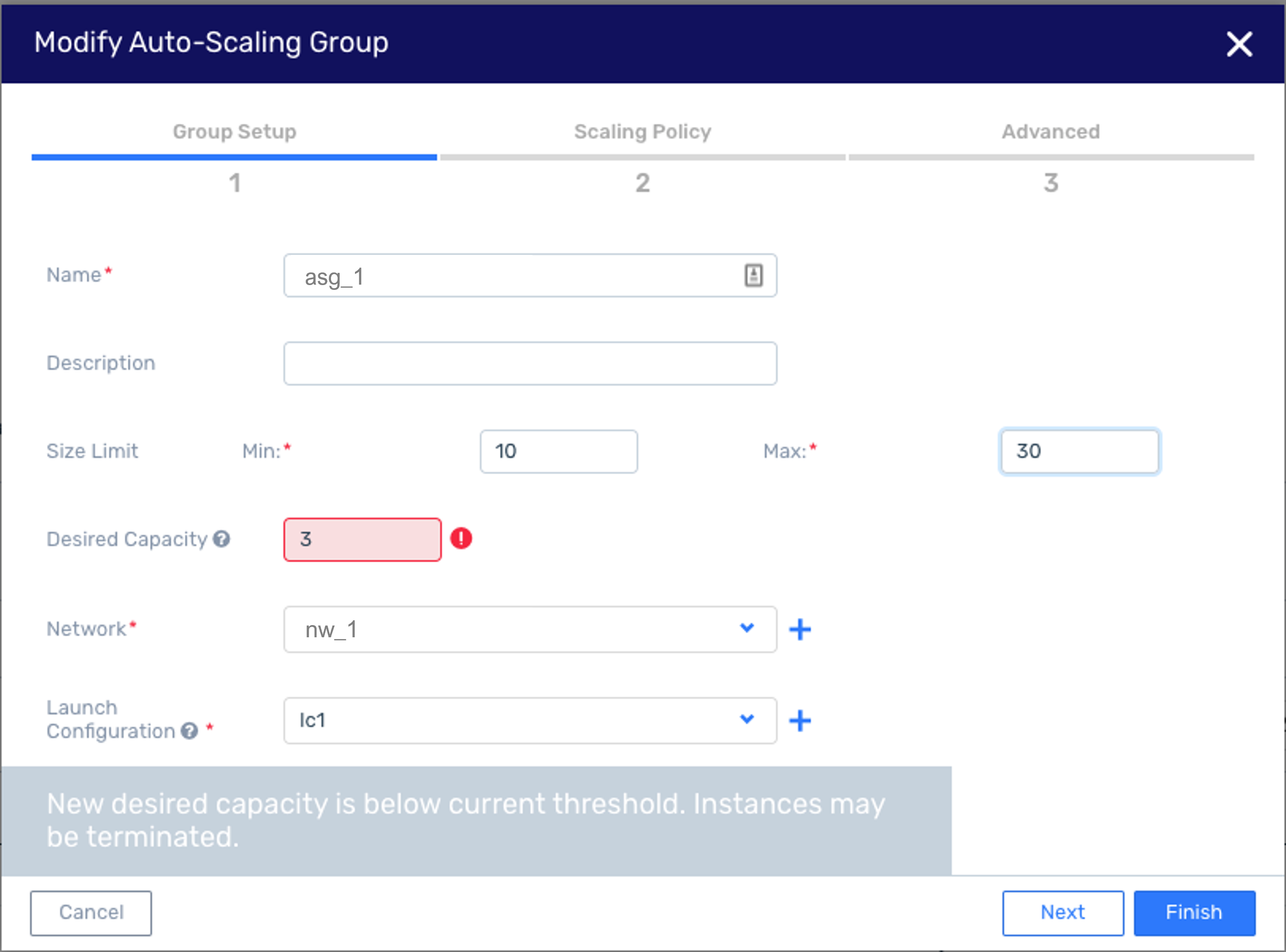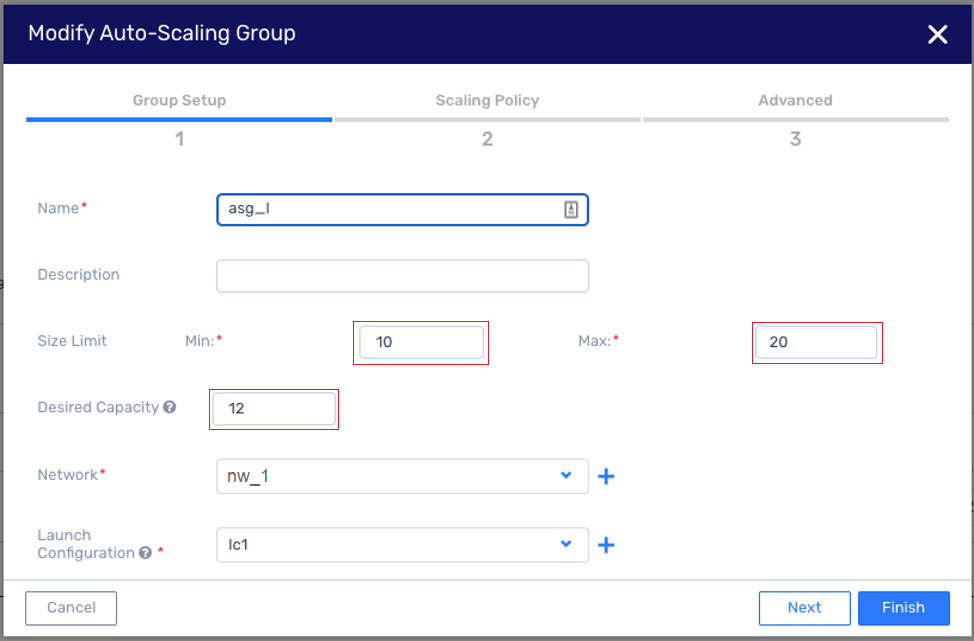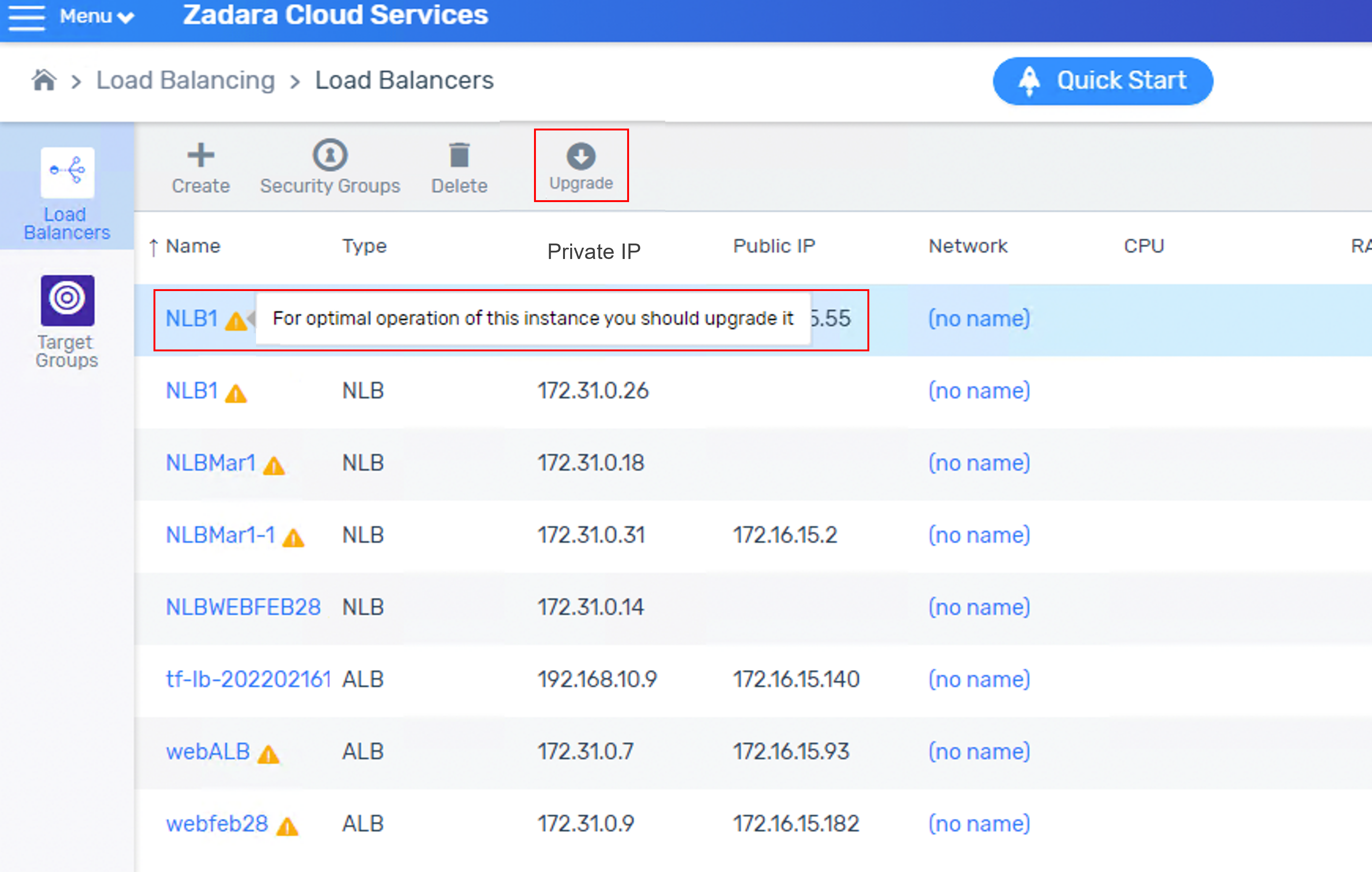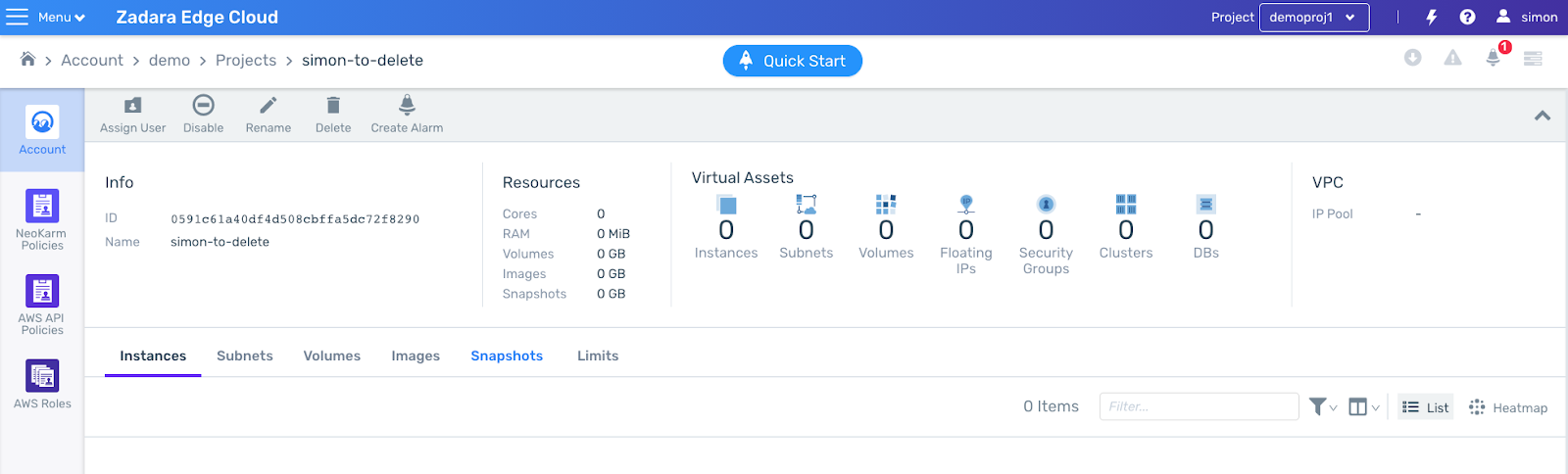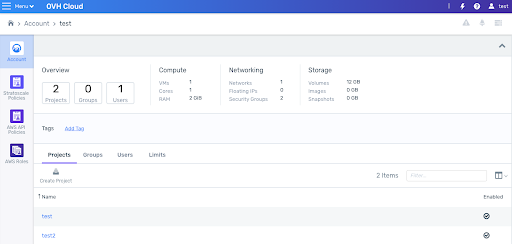Known issues and limitations
Version 24.03
Upgrade notes
See zCompute Software Life-Cycle for the Zadara life-cycle policy, supported upgrade paths and details for scheduling an upgrade.
Version 24.03.1
Online Volume Retype requires VM Stop-Start for older attached volumes
From zCompute version 24.03.1, a volume can be migrated online to a different type. Since online volume migration is a new feature introduced in version 24.03.1, for volumes attached to VMs that were started before the upgrade to v24.03.1, the VMs must first be shut-down completely and then started again (not restarted).
In zCompute 24.03 and earlier, a volume must be taken offline before it can be migrated to a different type.
(NK-15934)
Protection Group snapshot skipped when volume not ready
A Protection Group snapshot is skipped if one of the protected volumes isn’t in a “ready” state. This could be because the volume is currently migrating, or the result of an error or malfunction.
(NK-15754)
Protection Group snapshots not triggered during online volume migration
The system changes a volume’s Volume Type by a background process running an online migration from the source volume to a destination volume of the requested type.
Snapshots triggered by a Protection Group’s schedule do not occur for a volume during the online migration. However, snapshots continue to be triggered for other protected resources in the Protection Group that are not part of the volume retype operation, such as VMs and other volumes.
An event log entry records whether snapshots were triggered for the protected resource.
With these considerations in mind, the recommended best practice is to manually trigger a snapshot before and/or after the volume retype operation. See Backup Protection Group Trigger Now.
After being retyped across storage classes, volumes that are protected by a Protection Group with B2OS will have their full content recopied to the Object Storage bucket, in the same way as an initial copy.
(NK-13614)
NLB type load balancer creation with AWS ELB API no longer opens listener port to 0.0.0.0/0
Until version 24.03.0, when a zCompute NLB load balancer was created using the AWS ELB API, its managed Security Groups automatically opened to 0.0.0.0/0 on the listening port.
From version 24.03.1 this is disabled. For new NLB type load balancers created using the AWS ELB API in version 24.03.1 and later, end-users must explicitly open the ports to any network that should have access. See Security Groups, in the Networking guide.
Load balancers created in version 24.03.0 and earlier will retain their Security Group configurations when upgrading to version 24.03.1 and later.
(NK-12105)
VPC routing might break upon route table update
In version 24.03.1, there might be a loss of connectivity between VMs attached to multiple subnets attached to a route table, upon route table update.
vpc route-table refresh <route-table-id>For more details and options, see vpc route-table refresh in the Symp Reference Guide.
(NK-17552)
Version 24.03.0
EKS-D Upgrade
Important
EKS-D deployments currently running on zCompute must be upgraded.
Before upgrading to v24.03, all EKS-D clusters currently running on zCompute must be upgraded to either the new EKS-D 1-28-33 image or the EKS-D 1-29-22 image from the Machine Images > Marketplace, otherwise the new Persistent Volume attachment will fail.
For all zCompute clouds running v24.08.4, the upgrade machine image is already available in the Machine Images > Marketplace.
The main change that requires this upgrade is the way Kubernetes connects to EBS volumes.
Another recommended change is to use Kubernetes instances for running the Kubernetes cluster control nodes, instead of using Auto-Scaling Groups (ASG). See the README for EKS-D the public Zadara Examples GitHub repository.
Disabled Protection Group still allows Trigger Now
By design, disabling a Protection Group only disables the Protection Group’s automatic scheduled backups.
A disabled Protection Group still allows the Trigger Now action for an on-the-fly user-initiated backup of the Protection Group’s protected resources.
V2Z migrates all VMs as UEFI
V2Z migration always migrates VMs to boot in UEFI mode, even if the source VM is in BIOS mode.
As a workaround to update the migrated VM to boot using BIOS,
after completion of the VM migration run the following symp command:
vm update --hw-firmware-type bios <vm-id>
Automatic OS Detection and VM OS Settings
zCompute 24.03 introduces automatic OS detection when creating a VM instance.
In the Compute > Instances > Create Instance dialog, the Operating System field is automatically populated according to the OS and version detected in the selected source Image, ISO or Volume. The Operating System field is read-only, and cannot be overwritten by users.
Direct Subnet in VLAN Management via CLI/API only
On completion of Creating a Direct Subnet, the Direct Subnet is immediately available on the specified VPC, but it is not displayed in the Account Networking > VLANs Management screen.
However, the Direct Subnet’s network_id can be viewed using the symp
vlan-pool vlan get <id> command. For example:
vlan-pool vlan get 1a8cd9e6-0d7d-4ada-ac5b-0bad3fdd291e
+-----------------------+--------------------------------------+
| id | 1a8cd9e6-0d7d-4ada-ac5b-0bad3fdd291e |
| name | none |
| account_vlan_pool_id | 93cb6144-7f28-44c3-9492-0b46d13da88d |
| created_at | 2024-11-18T11:47:50Z |
| guest_network_pool_id | 684703f5-d641-4ddb-be82-62b81a024509 |
| network_id | cecc1054-538a-467e-a615-83e750ce04b4 |
| project_vlan_pool_id | adb0d5ba-7927-4813-aea7-d0f0d568d808 |
| updated_at | 2024-11-18T11:47:51Z |
| vlan_tag_id | 40 |
+-----------------------+--------------------------------------+
Browser exception in UI during VM instance snapshot
A scenario has been discovered when taking a VM instance snapshot from Compute > Instances > [VM instance] > …More > Snapshot > Create Snapshot. This might cause a browser exception in the UI, displaying the We’re sorry, but something went wrong message followed by detailed exception trail listing.
Although the snapshot creation succeeds, the browser halts user interaction in the session.
To continue, click the browser refresh button, typically the circular arrow button ↻ at the left of the URL bar.
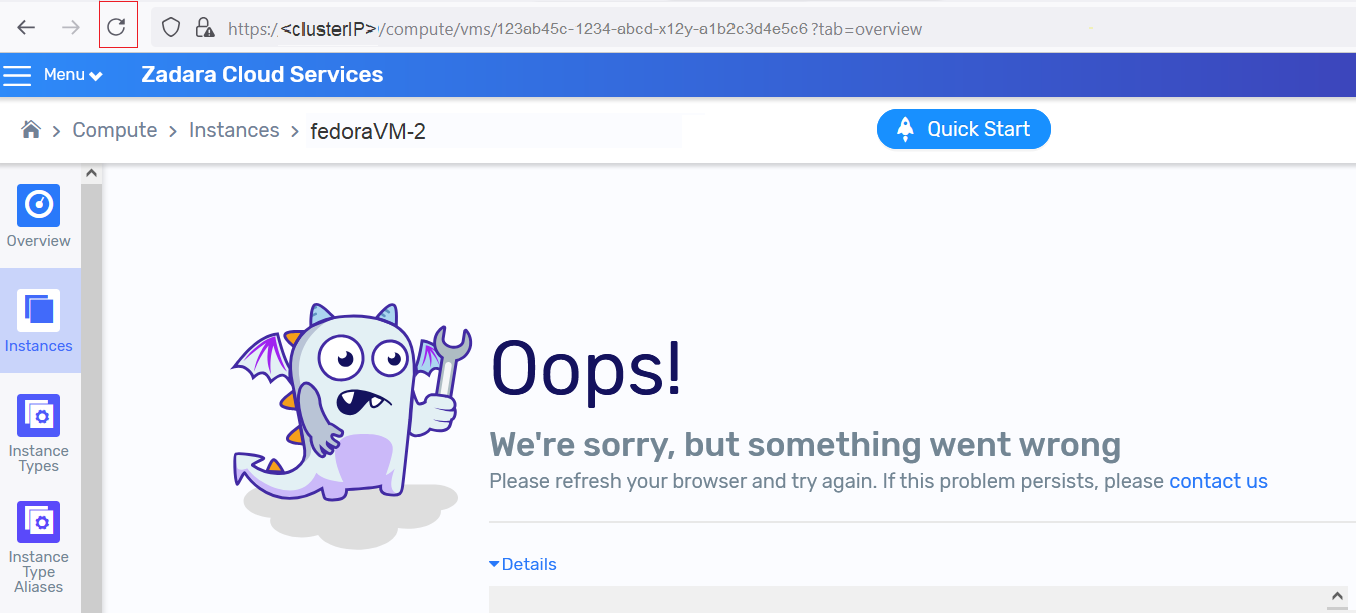
(NK-13036)
Deprecations
zCompute Storage APIs
From zCompute 24.03, the zCompute Storage v2 and v3 APIs are deprecated.
VM import from OVA
From zCompute 24.03, it is no longer possible to import a VM from an OVA file.
Version 23.08
Upgrade notes
See zCompute Software Life-Cycle for the Zadara life-cycle policy, supported upgrade paths and details for scheduling an upgrade.
Key pairs - limitations
For Windows password recovery (Get Windows Password dialog), the UI only accepts keys in RSA (PEM) format.
In version 23.08.0 and earlier, zCompute does not accept keys for VMs in SSH formats, but only in RSA (PEM) format.
Supported DNS services
zCompute supports DNS services at VPC and Private Hosted Zone levels.
zCompute does not provide public-facing DNS hosted zones.
Custom instance types
New custom instance types can only be created after receiving Zadara approval, and after getting pricing.
The available instance types, sizes and pricing are calculated for optimal use of Zadara’s hardware resources.
V2Z custom instance types - known limitation
In the V2Z utility, custom instance types are not allowed for most users.
NK-5234 Extented volume size not updated on instance volume
Protection groups snapshots and start date
Protection group configuration may start creating snapshots only 24 hours after creation.
The protection group Start Date is set to the following day.
GRE via NAT gateways
GRE via Network Address Translation (NAT) gateways is not supported.
OpenOTP users don’t appear in the UI
Although it is possible to sign-on with an OpenOTP user, the OpenOTP users are not displayed in the UI (Users tab).
Version 22.09
Upgrade notes
This version upgrades from the official zCompute releases:
V22.02.2 (22.02-sp2)
V22.02.3 (22.02-sp3)
Customers that have a zCompute version prior to the two upgradable versions will be upgraded in two steps, which may require a longer maintenance window. Relevant customers will be contacted by Zadara Operations.
During the maintenance window, customers may experience sporadic API request failures or brief instances of network disruptions.
NK-6930 UI allows creation of instance types which aren’t available on the cloud
In zCompute v22.09.x, the UI might display instance types that require a CPU model which is not available on that cloud. For example, Premium instance types on a non-premium cluster, such as zp4.* instance types on a cluster with standard nodes only.
It is possible to create a VM with such an instance type, but the VM would fail to start.
NK-4852 Identity manager hangs because of too many warning messages
On deletion of an account, the identity manager service was hanging during the user update process, while issuing warning messages for each of the users in the deleted account. The identity manager could not restart successfully. As an interim workaround, in zCompute release 22.09.2, these warning messages are converted to info-level messages. This issue will be fixed in a future release.
NK-3335 UI exception when attaching security groups to a load balancer that is not ready to use
The load balancer service may take time to be initiated. Users will experience a UI exception while trying to attach a security group on a load balancer in the spawning state. Users can attach the security group after the load balancer is in the available state.
NK-4637: Only the ‘Reset password’ email is sent successfully
It is impossible to receive SMTP for events from zCompute, with one exception: Only the ‘Reset password’ email is sent successfully. This means that setting custom alerts will not send emails, but will only display in the GUI.
DVS - known issues
NK-3898: On DVS projects, users are not able to set project level tagging that later propagates to virtual machines. Workaround: Once the VM has been created, users can navigate to the VM and add the tag.
NK-4598: The DVS instance tab shows the key pair option while restoring the snapshot backup, even though key pairs are not supported in this version.
NK-4606: The DVS networks overview displays a warning message to clear the filters, even though no filter is applied. Click
Clear Filtersto display the overview.
Volumes that are not connected to any VM - known issue
NK-4242: ‘Default volumes’ are impossible to delete. We are experiencing difficulties in deleting what appear to be “non attached volumes”. Although the UI does not show the attachment, the volumes are still attached to the host.
Enhanced remote DNS status validation - known limitations
The DNS status for VPCs without a valid route to an IGW will always be “Degraded” when the default DHCP option with the google DNS is used.
If tenants set their own name server in the VPC’s DHCP options, and their name server is unreachable via the VPC gateway or it can’t resolve google.com, the VPC state will degrade.
Version 22.02
NK-3883 Cannot modify ASG max capacity via UI
When attempting to modify the ASG max capacity or desired capacity using the zCompute UI, validation begins on the first entered digit and can throw an error. For example, on changing the value from 20 to 30, on entering the “3” the UI displays an error indicating that the new max capacity value is lower than the current value (3 is less than 20). For example:
This issue occurs only when modifying the max or desired capacity in the UI, but the symp CLI is not affected. If the max or desired capacity is updated via the CLI, then the UI will display the correct updated value. For example:
NK-3153 Clusters with a mix of standard and premium instance types unsupported
There is no support yet for zCompute clusters with a mix of standard and premium instance types.
NK-2557 Data on NVMe disks is not deleted before VM start
Currently these instance types are only suitable for private clouds.
NK-1106 Data volume should be deleted explicitly by users
zCompute does not offer a checkbox to delete VM data volumes. The VM delete dialog clearly states that data volumes must be deleted by users.
NK-3835 zCompute Toolbox Fedora shows the old version for members in the Marketplace
This means that tenants will still continue to download the older version if using the Marketplace. Instead look for a pre-downloaded image in the image list. If it’s not there, please ask Zadara ops or your cloud administrator to download it for you and make it publicly available in the system.
NK-4055 zCompute Toolbox Fedora is missing the Symp offline pip dependencies
This means that the python dependencies installation requires you to be online (internet) when running symp-update.
NK-2921 Getting Action Failed status creating listener in ALB
Getting an Action Failed status when trying to create a listener in the ALB on an cluster upgraded to version 22.02-SP1, but with the previous LBAAS engine.
Workaround: Upgrade the LBAAS engine before creating a new load balancer.
NK-3247 zCompute load balancer service officially supports Terraform 2.47
Terraform AWS Provider versions higher than 3.33 fail on LBAAS ARN validation.
Important
The new action types are applicable only after a cluster is upgraded to version 22.02.1, and then the load balancer engine is upgraded.
After your zCompute account has been upgraded, all new load balancer instances will be created using the new engine image. The upgrade of already running load balancer instances is opt in. Users should upgrade their existing load balancer in order to receive the new functionality.
The new load balancer target-group types (fixed-response, redirect) in older images are not supported and require upgrade.
NK-3786: Terraform not supported for custom policies
Terraform is not supported at the moment, since it uses a the AWS CreatePolicyVersion API, which is not supported.
Creation of new policies via APIs only (no GUI)
Creation of a new policy is only available via APIs and not from the GUI. Once the new policy has been created, the admin can apply it to users using the GUI.
Creation of direct subnet with desired MTU not possible in GUI
It is not possible to create a direct subnet in the GUI with desired MTU. However, the MTU can be updated post-creation.
Version 21.10
NK-2476 Download image from URL with Let’s Encrypt certificate will fail
The trusted certificate store holds a recently expired Let’s Encrypt root certificate. This may be amended per cloud, per customer request, and will be fixed on the next release for all the clouds.
NK-2169 When using Cloud Base Init, user can’t retrieve the Windows Admin password for remote connection
This is caused by an internal race in the update of the metadata service.
Workaround:
Either don’t use Cloud Base Init to create images, or add a startup script that will accept the initial admin password as user data and set it for the user.
NK-1873 DR: In order to restore a VM the user has to have admin role on the destination project
A user must have an admin or an MSP admin role in order to create a local snapshot from a remote snapshot. A bug has been created where the user needs to have an admin role in the destination project in order to restore a VM to that project. Ideally, the admin should be able to restore into a selected project without having a role on the project.
NK-1903 DR: No indication to user when a remote snapshot is ready
The DR metadata is written immediately to the NFS share while the actual snapshot mirror depends on when the VPSA has finished the transfer. The result is that the user may see a snapshot as ready on the remote site while a restore is not possible yet. Trying to restore the VM will lead to volume error which can be force deleted.
Workaround: Restore from snapshot N-1 or retry later if the original system is still active.
NK-1788 Some attributes are missing when creating an AMI image from a restored VM
When creating an image from a VM that was restored from a VM snapshot, the new image is missing some attributes. Specifically, it is missing the bus_type and disk type. The implication is that any VM created from the image VM won’t boot.
Workaround: Do not create images from a restored VM. Create the image from the volume snapshots.
NK-753 Tenant admin unable to see resources of all projects in the account
Tenant admins can create projects and assign users, but are unable to see the resources of these projects unless they give themselves an admin role on the project. This makes the account summary inaccurate, since only the resources from the current project are counted. In this image, you can see an empty project:
While in this image, at the account level you can only see the default VPC resources from the first project:
NK-1751 DR: Raise an error event when failed to create vm-snapshot
Currently if the system fails to create a VM-snapshot during the asynchronous part of the flow, no indication is given to the user.
Known issues and limitations introduced in R7
NK-1582 - Placing a VM and it’s volumes into the same protection group causes some snapshots to go into error state
NK-1285, NK-1282 - Mirror is not cleaned when detaching a volume from a VM or removing an entity from a protection group
Known issues and limitations introduced in R5
NK-1076 - Reset password for predefined users in disabled accounts succeeds but the message claims failure
NK-1082 - There is no export to CSV on Monitoring → Events
NK-1115 - Windows VM may get data corruption if rebooted from the system
Known issues and limitations introduced in R4
NK-817 - Delete a NAT gateway fails with an error that resources could not be deleted due to dependencies/network associations/routes/etc. User must first delete the route to the NAT GW in the route table.
NK-831 - Deletion of ENI is not possible from the GUI
Known issues and limitations introduced in R3
NK-648 - Load Balancer creation menu allows selection of elastic IP that belong to an instance without a warning
NK-661 - Basic event filters do not work. Use the advanced mode instead (Click more filters)
Known issues and limitations introduced in previous releases
NK-234 - Direct-network is not listed as route in route-table. When creating a direct subnet, a route is added for local traffic but it is not displayed in the route table.
NK-502 - Restoring snapshot of VM always done to the default pool, even if the VM disks are not on that pool or the user explicitly selects a different pool.